Editor's review
An application that can effectively and at a high speed compare as well as merge images, binaries, text files and folders visually is right in front of you as ECMerge Pro (Windows) 2.2. ECMerge can quickly differentiate among all text files or images or folders and compares them via multi-thread comparison engine embedded in it. This application formats XML files that make it possible to view the contents in a much vivid way as it enables differences inside lines plus coloring of syntax for a superior presentation. The merging of text files or reconciliation is carried at a fast pace and is also secured and completely automated.
ECMerge Pro’s contextual menu has got abundant options that will consistently help you from different errors that occur during text typing. With Undo as well as Redo option you will be able to edit any sort of texts you want to. MS Word along with RTF and OpenOffice Writer are easily compared thanks to the built-in converter Xtract this application holds. Where ever the files might be, say in your own system or in a local network or over FTP or even files in source code repositories (in SCC or SCM) ECMerge can accesses all of them. This tool also has the ability to compare all the contents that resides in archive file. ECMerge Pro in addition generates reports that are in various formats like Text, HTML, Patch, CSV etc. This software application supports various different languages like English, German, Polish, and Spanish etc. and can smoothly works in most versions of Windows, MAC, LINUX and Solaris.
ECMerge Pro comes with one month free evaluation that you can try and get used to the software. The registered version provides unlimited technical support plus a year update. The application earns a score of four rating points for its overall neat performance.


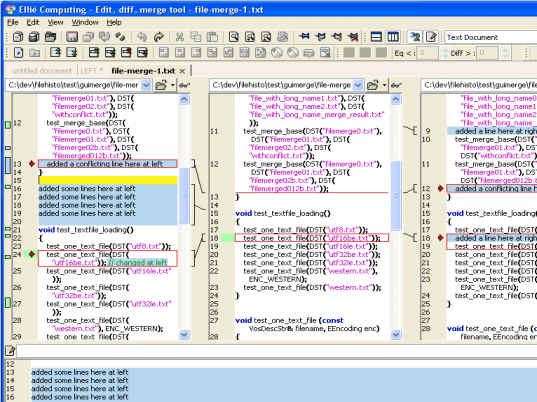
User comments